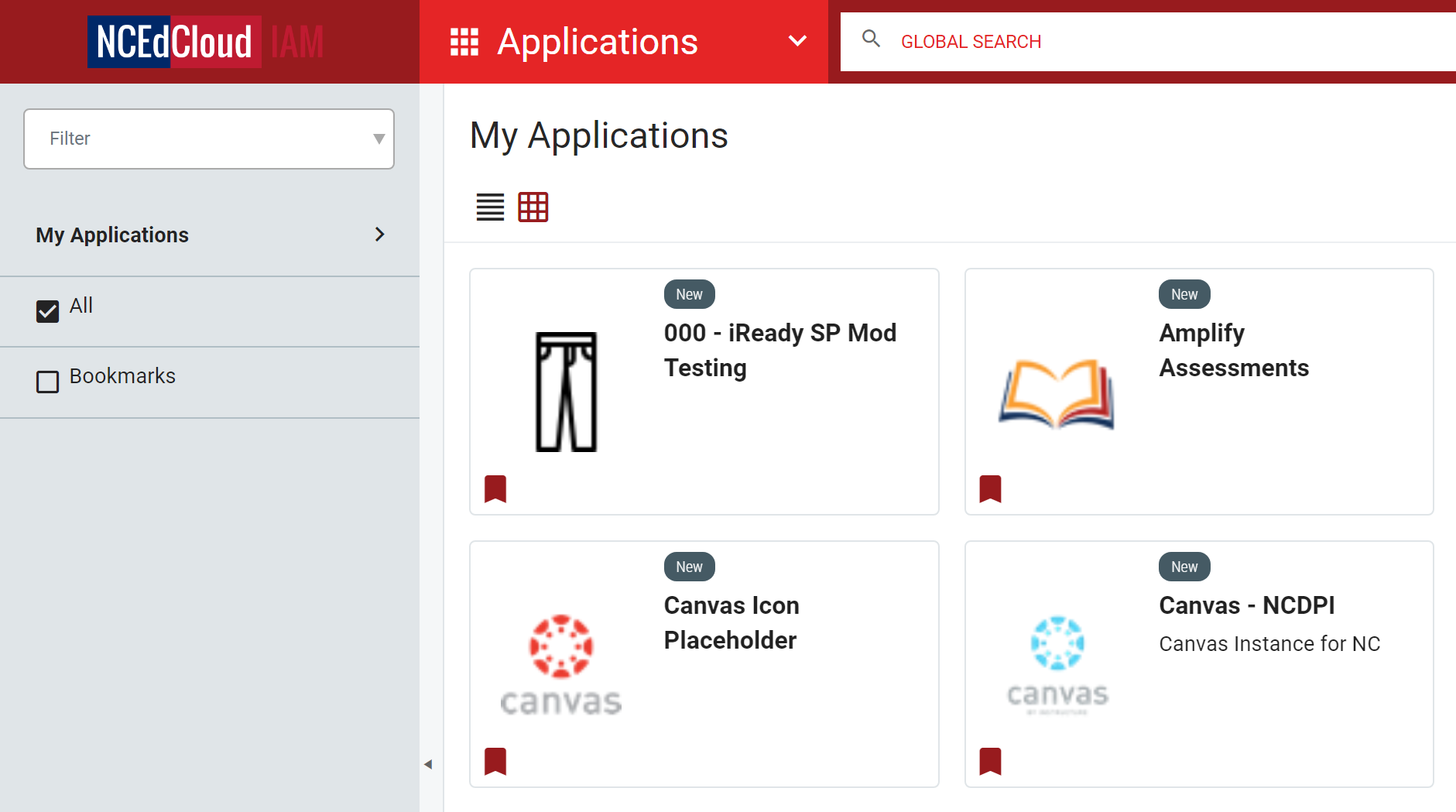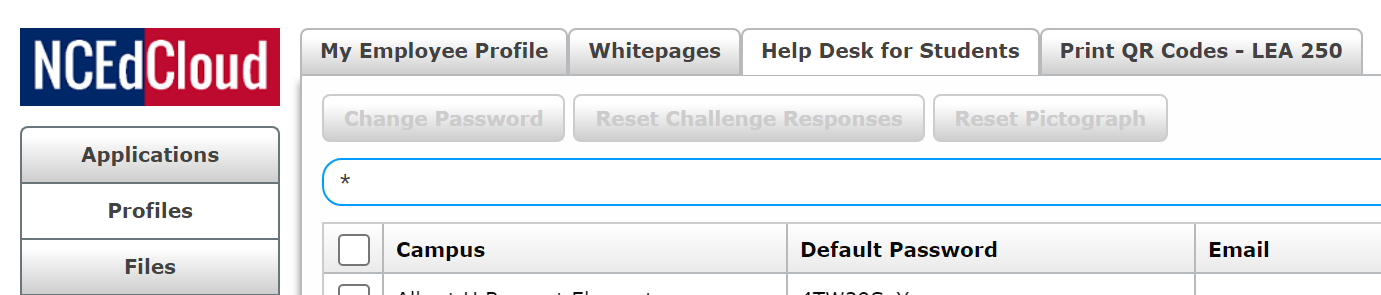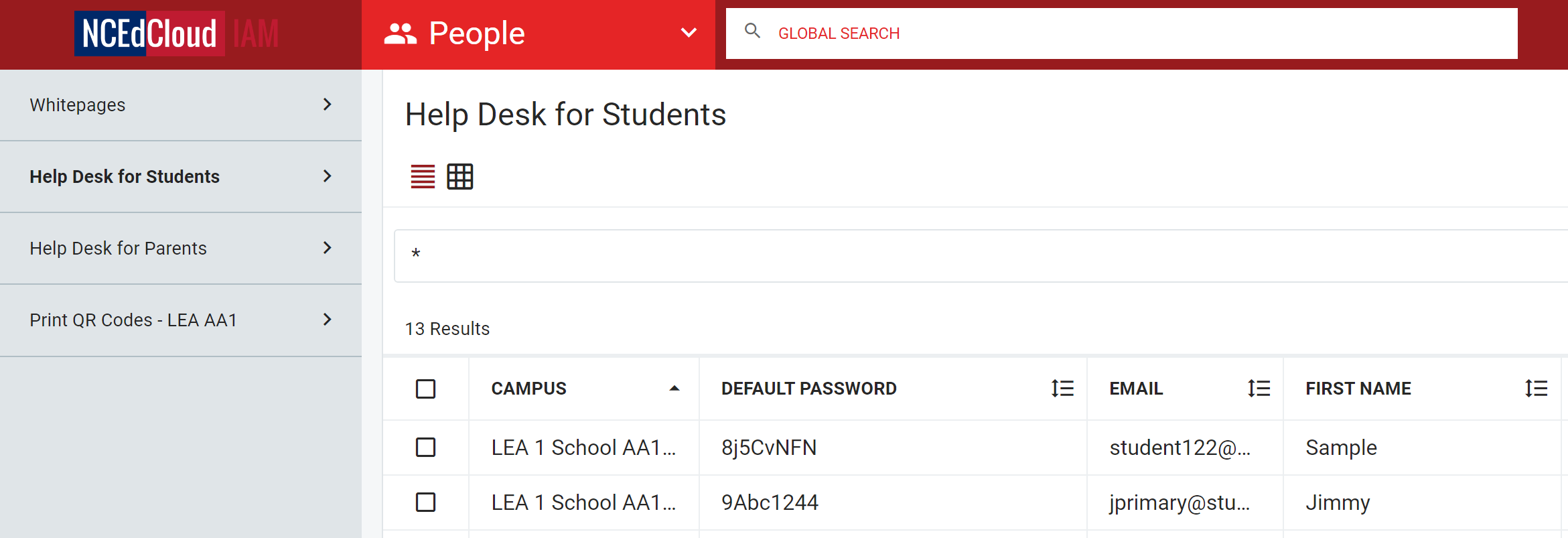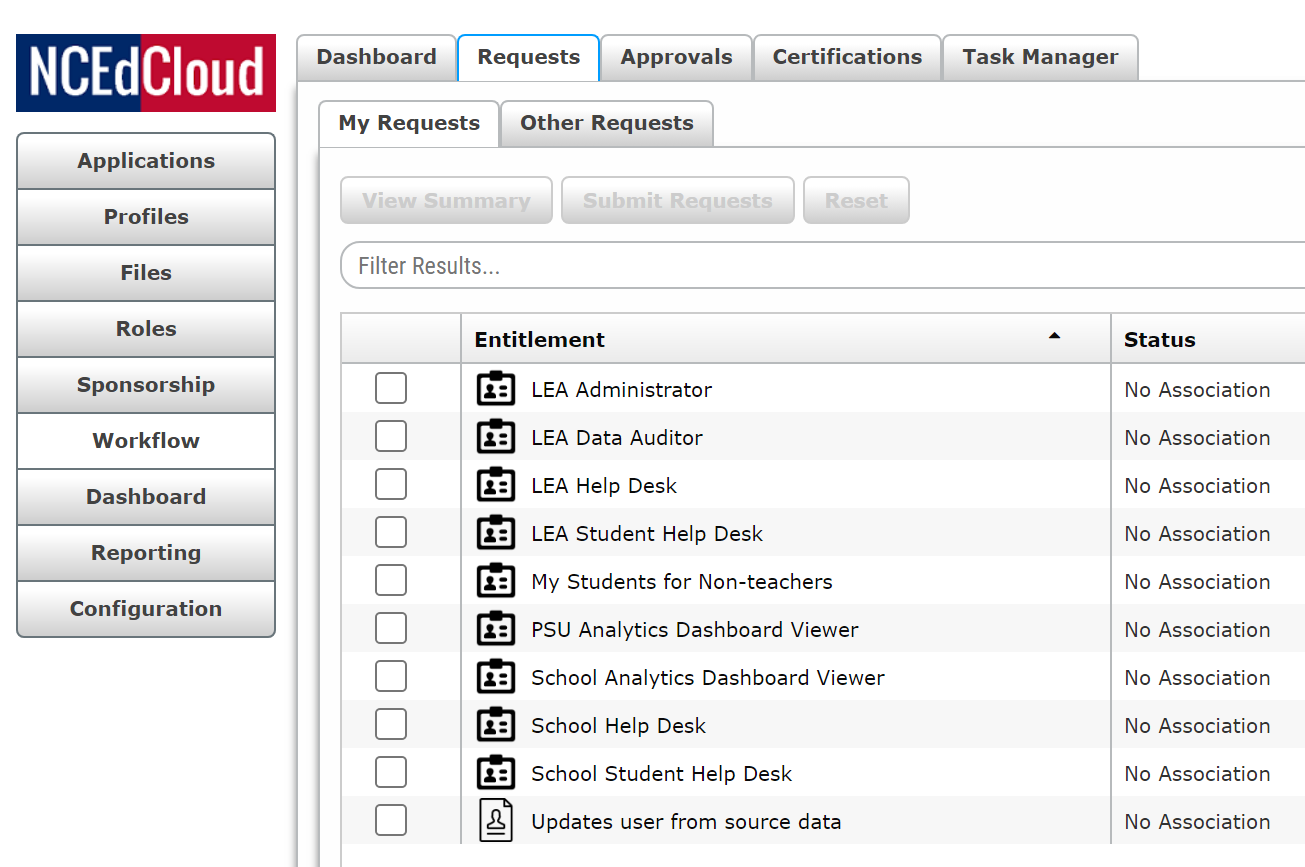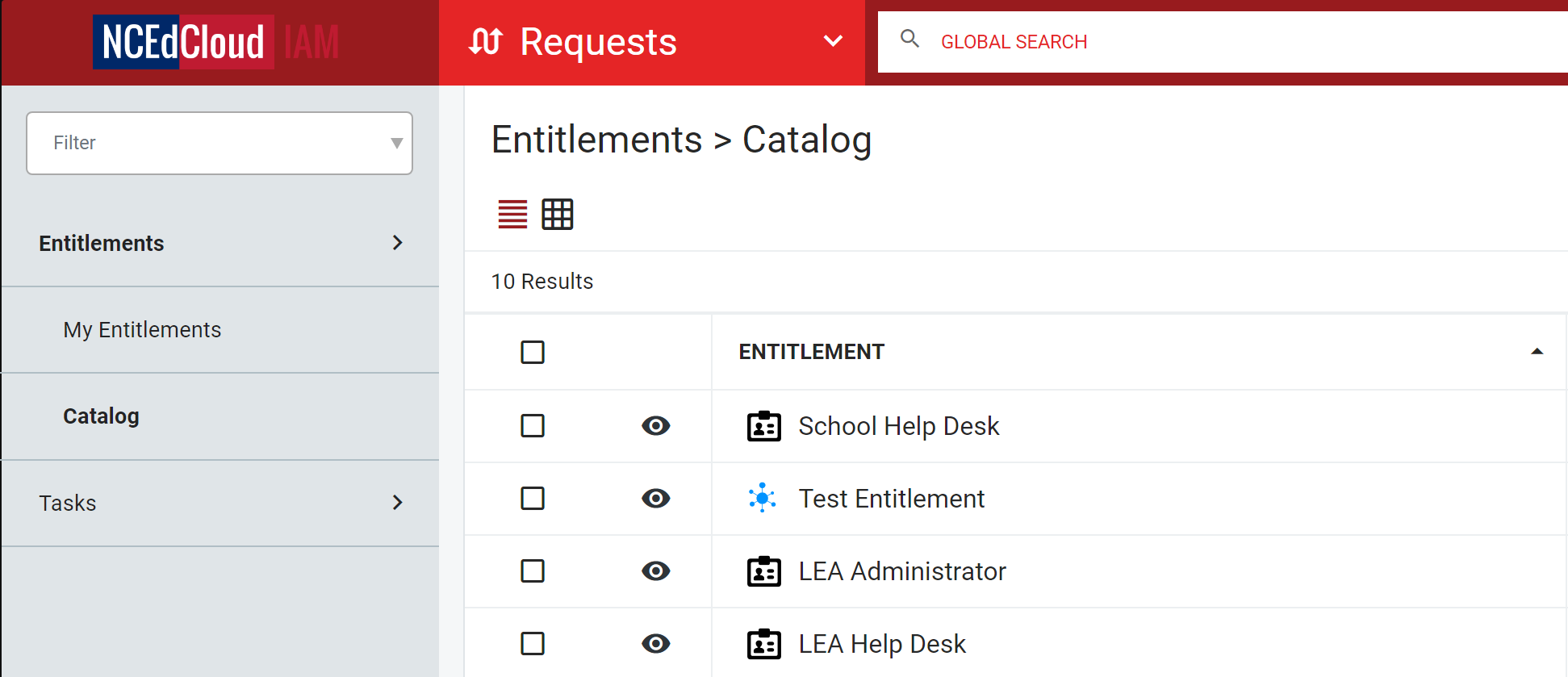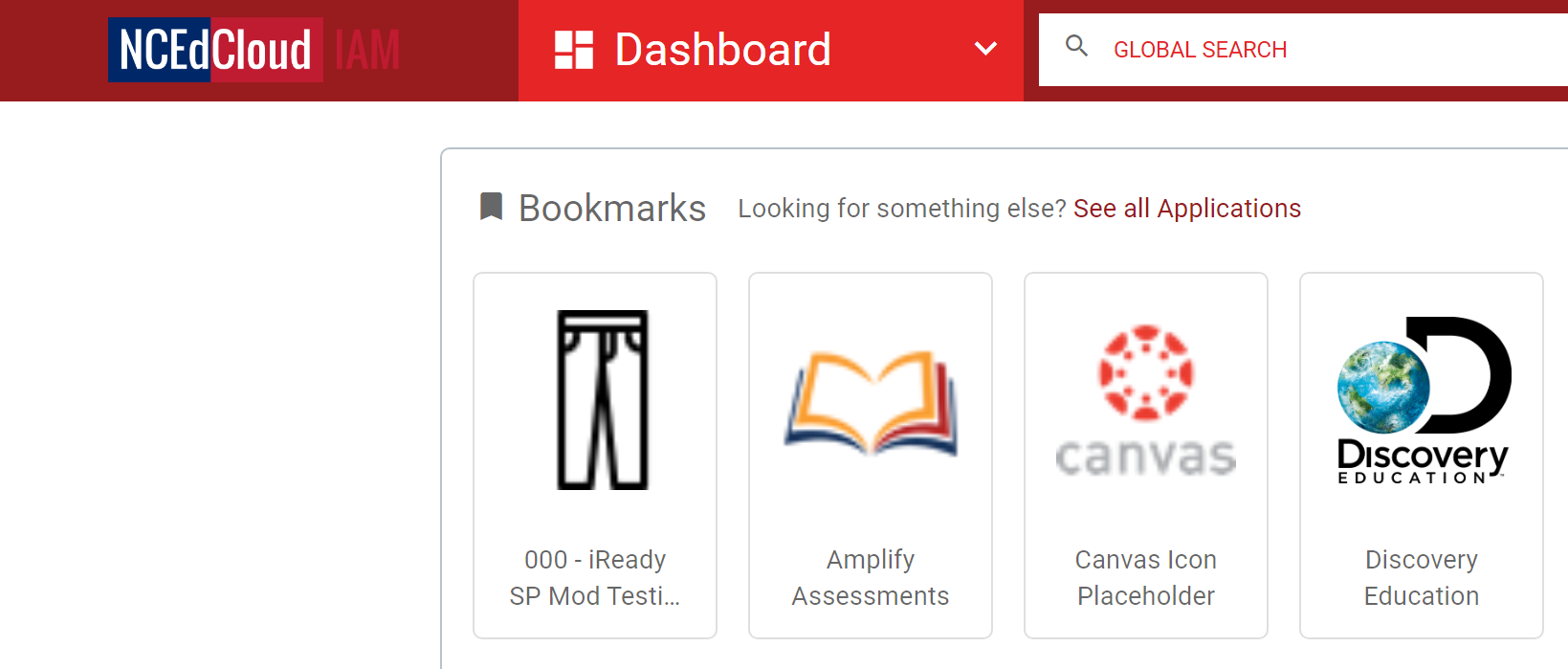This video demonstrates the actions that can be performed by an LEA Student Help Desk user within the NCEdCloud IAM service
Note: The Pictograph and QR code actions featured in this video will only be available if the user being managed is from a PSU that has opted-in to these features. Remember that the QR badge will need to be re-printed if a student's password is changed.
See the following link for more information on QR codes: https://ncedcloud.mcnc.org/ncedcloud-badges-and-logins-k-5-students
Videos related to this training:
What can I do as a staff user in NCEdCloud?
How do I change someone's password?
How do I reset someone's challenge question responses?
How do I reset account claiming for someone?
Old UI > New UI Crosswalk:
| Old UI | New UI |
|---|---|
Available modules:
| Available modules:
|
|
|
|
|
|