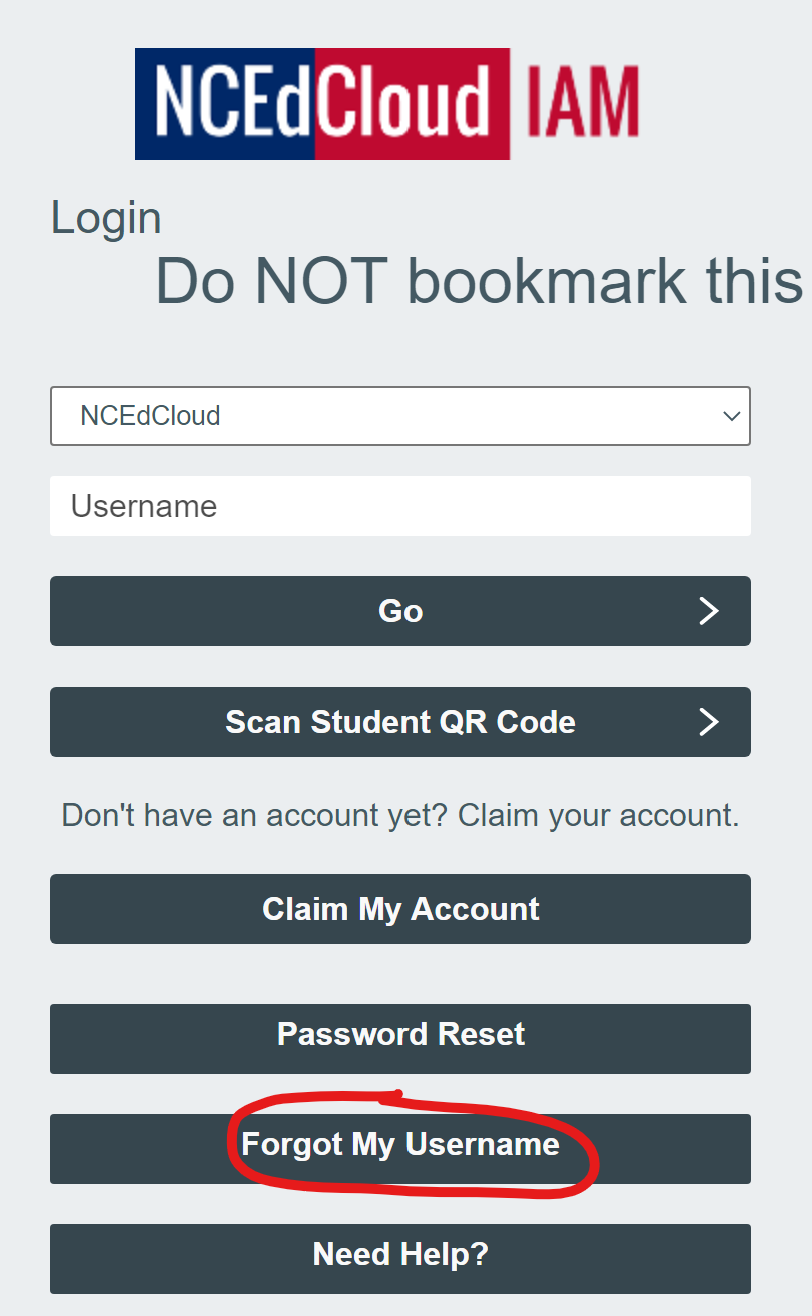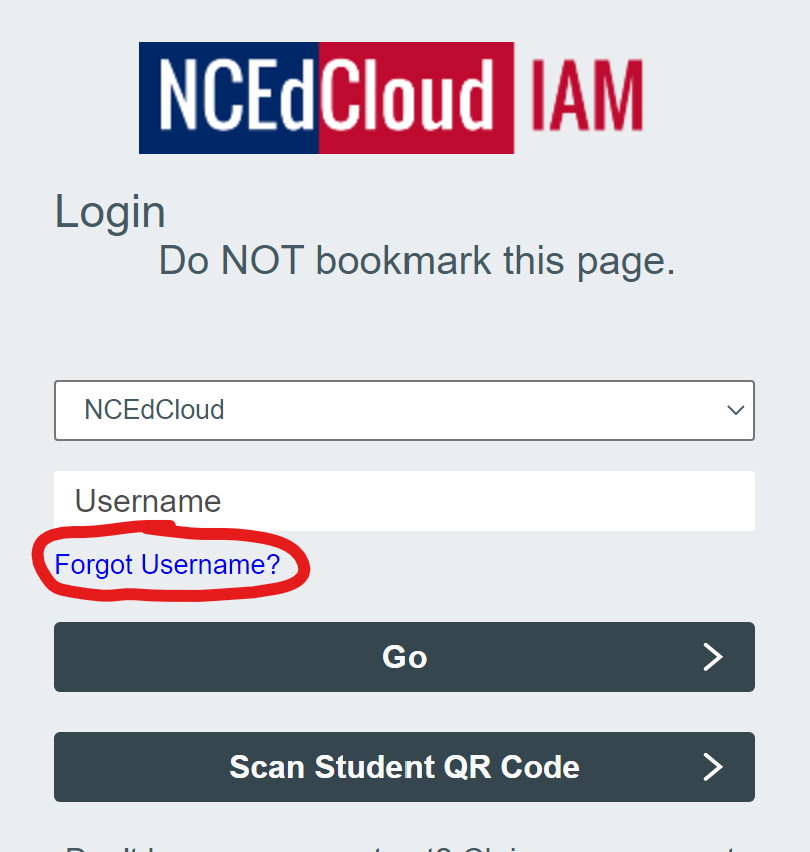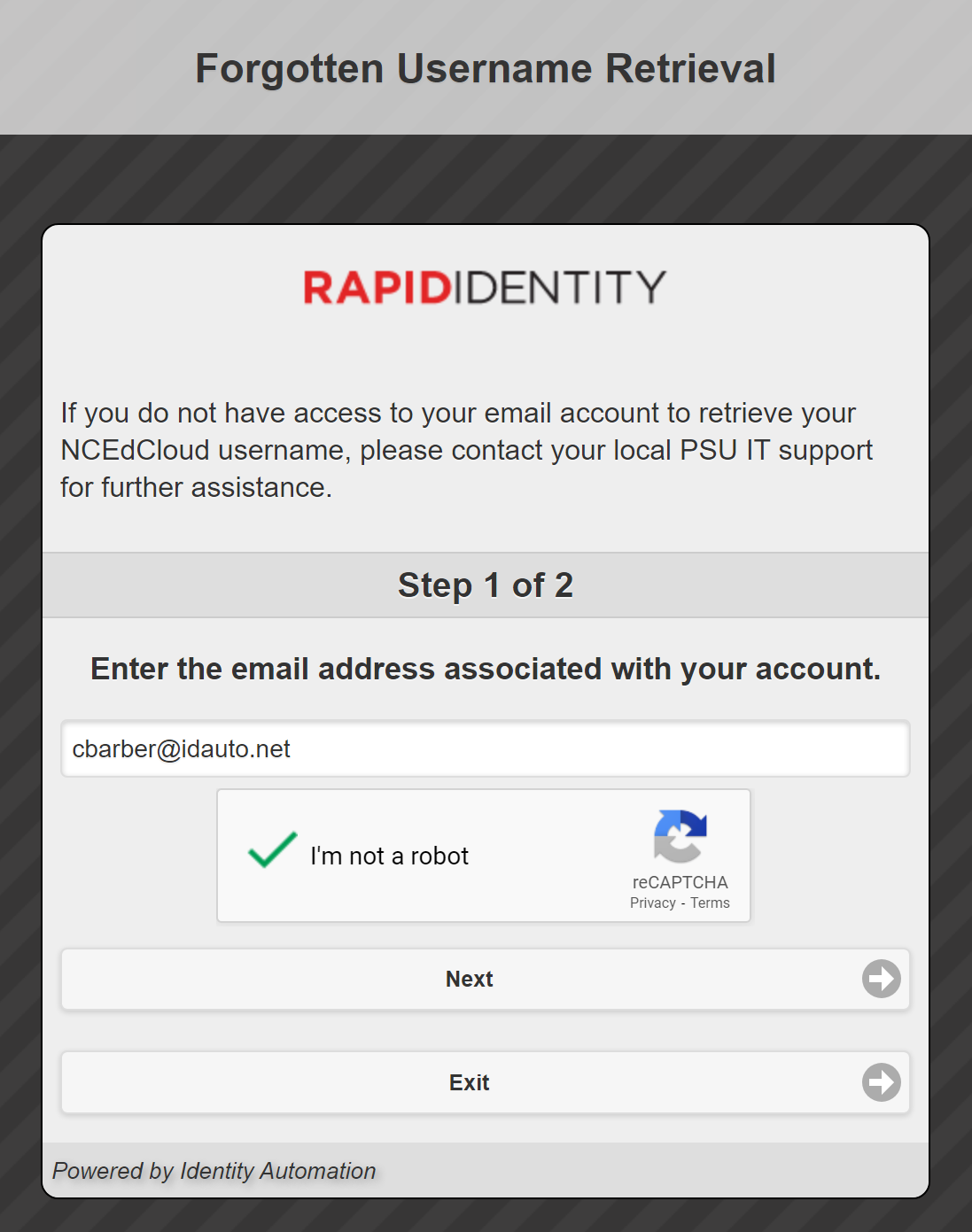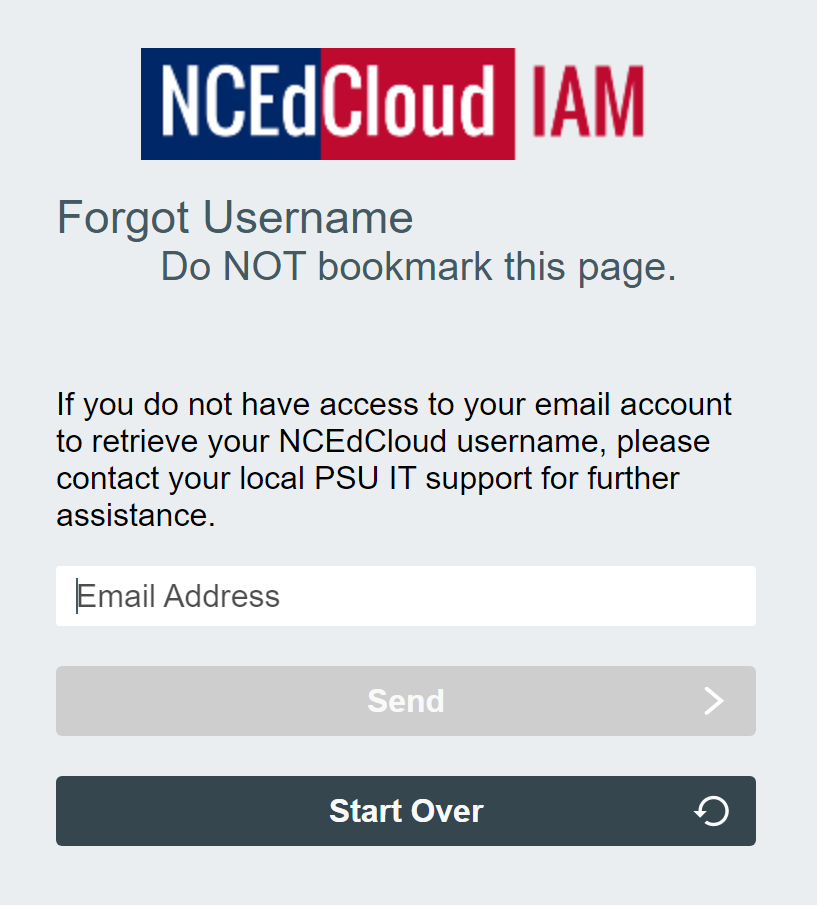VIDEO
This video demonstrates how to retrieve your own username through the NCEdCloud IAM service if you forgot it. Note that this training requires you to have access to the email associated with your NCEdCloud account.
This action is available to: LEA Administrators LEA Data Auditors LEA Help Desk LEA Student Help Desk School Help Desk School Student Help Desk
Old UI > New UI Crosswalk: Old UI New UI Click on the Forgot My Username button in the login screen Click on the Forgot My Username link under the Username text field Enter the email address associated with your NCEdCloud account and answer the ReCaptcha challenge. Click Next. You will receive an email to your email address that contains the username to your NCEdCloud account. Enter the email address associated with your NCEdCloud account and click Send You will receive an email to your email address that contains the username to your NCEdCloud account.