This video demonstrates how to access data files via the Files module in the NCEdCloud IAM service.
This video is applicable to:
- LEA Administrators
- LEA Data Auditors
| Old UI | New UI |
|---|
| |
- Click on Files in the left menu
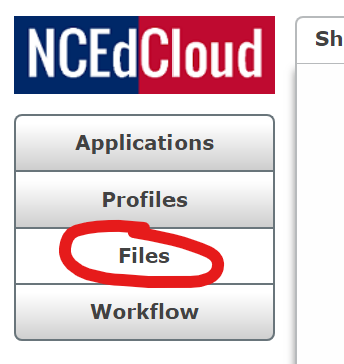
| - Click on the modules dropdown arrow in the top navigation bar
- Click on People in the dropdown menu
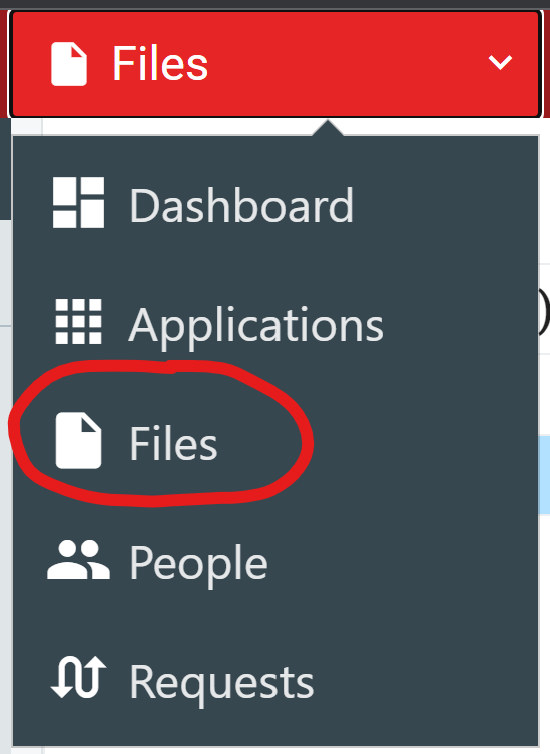
|
- Navigate to the LEA Admin Files tab
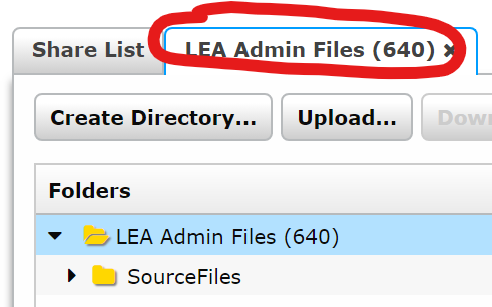
| - Navigate to the LEA Admin Files tab on the left panel
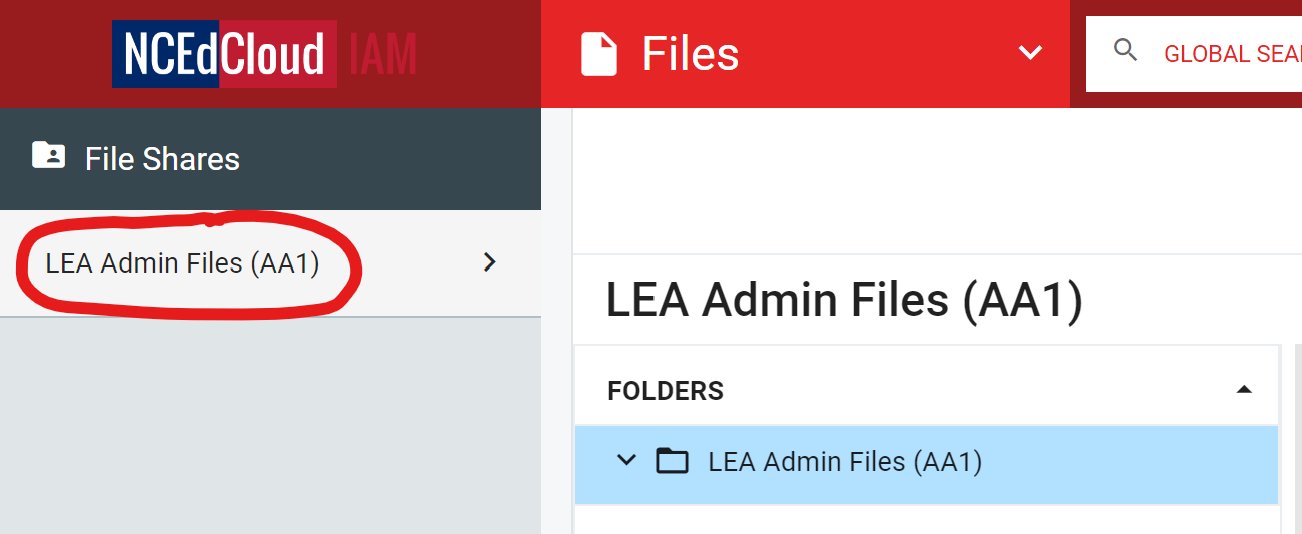
|
- View the user data and audit data files for the past week
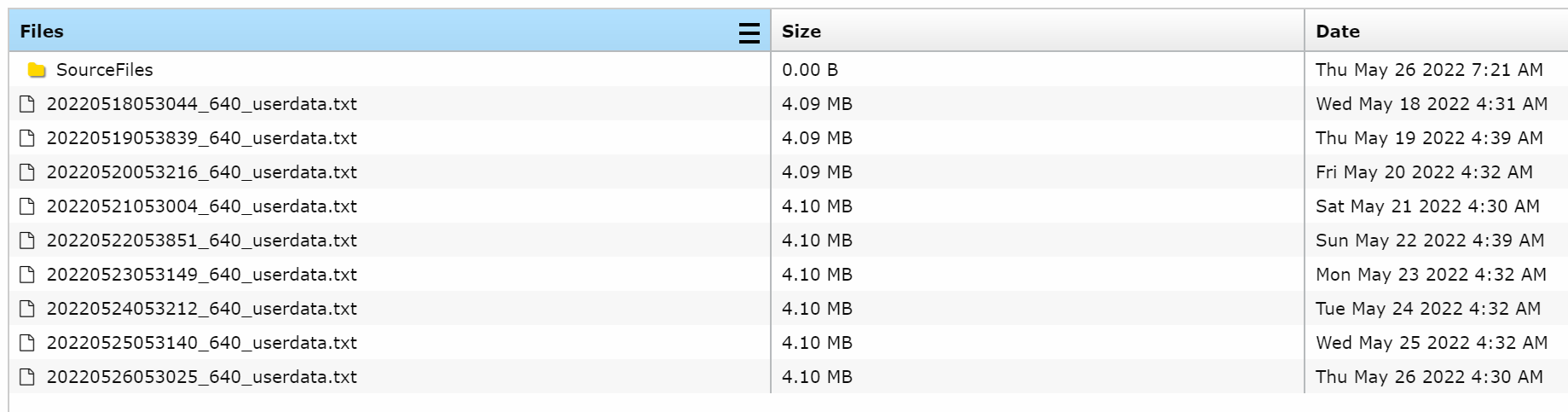
| - View the user data and audit data files for the past week
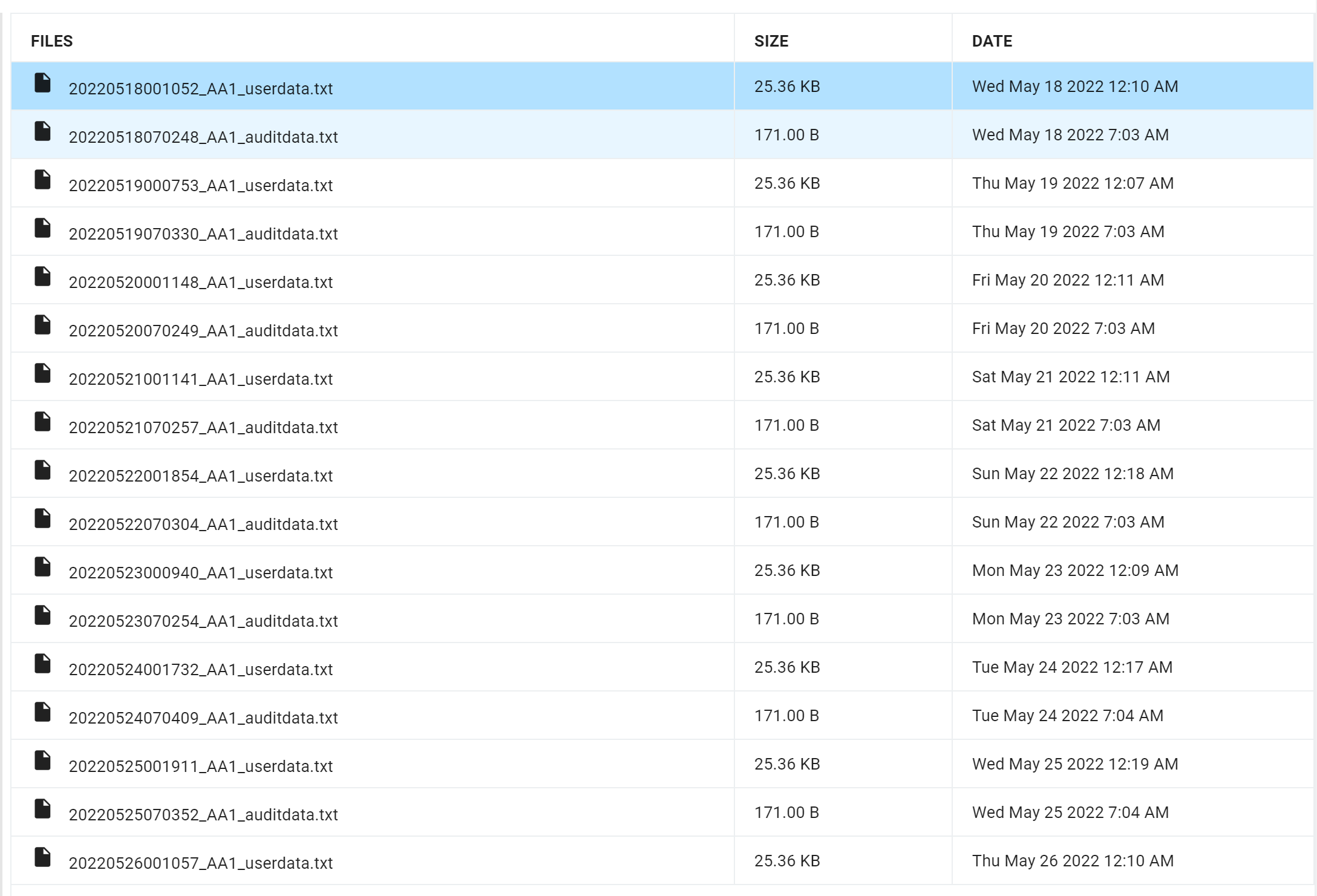
|
- Available actions are accessible along the top of the page under the tabs

| - Available actions are accessible along the bottom of the page
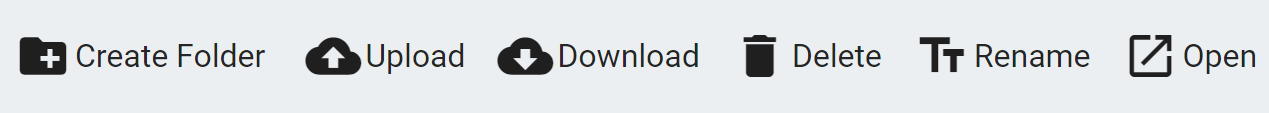
|
Old UI > New UI Crosswalk: