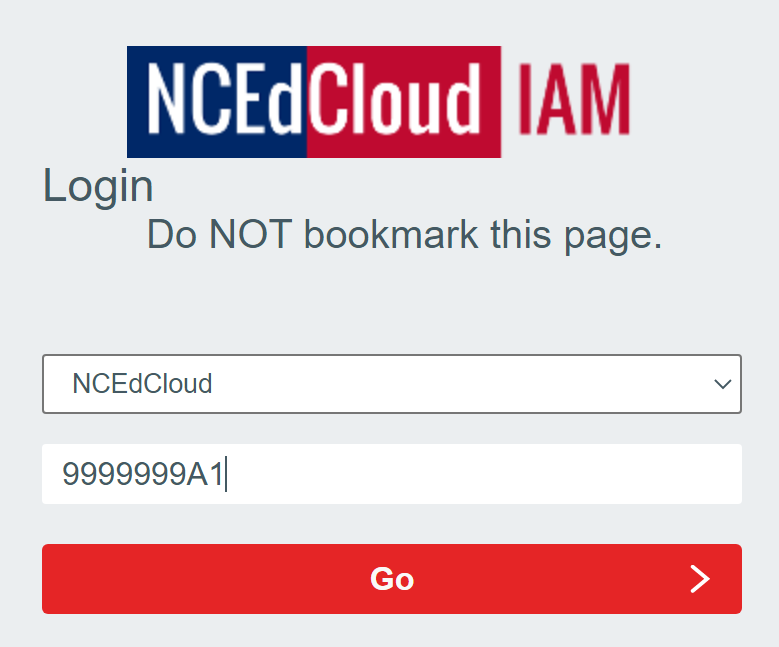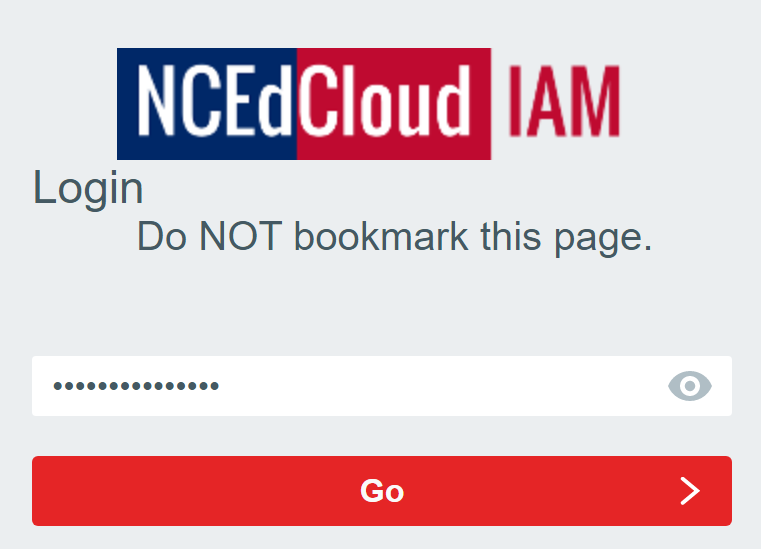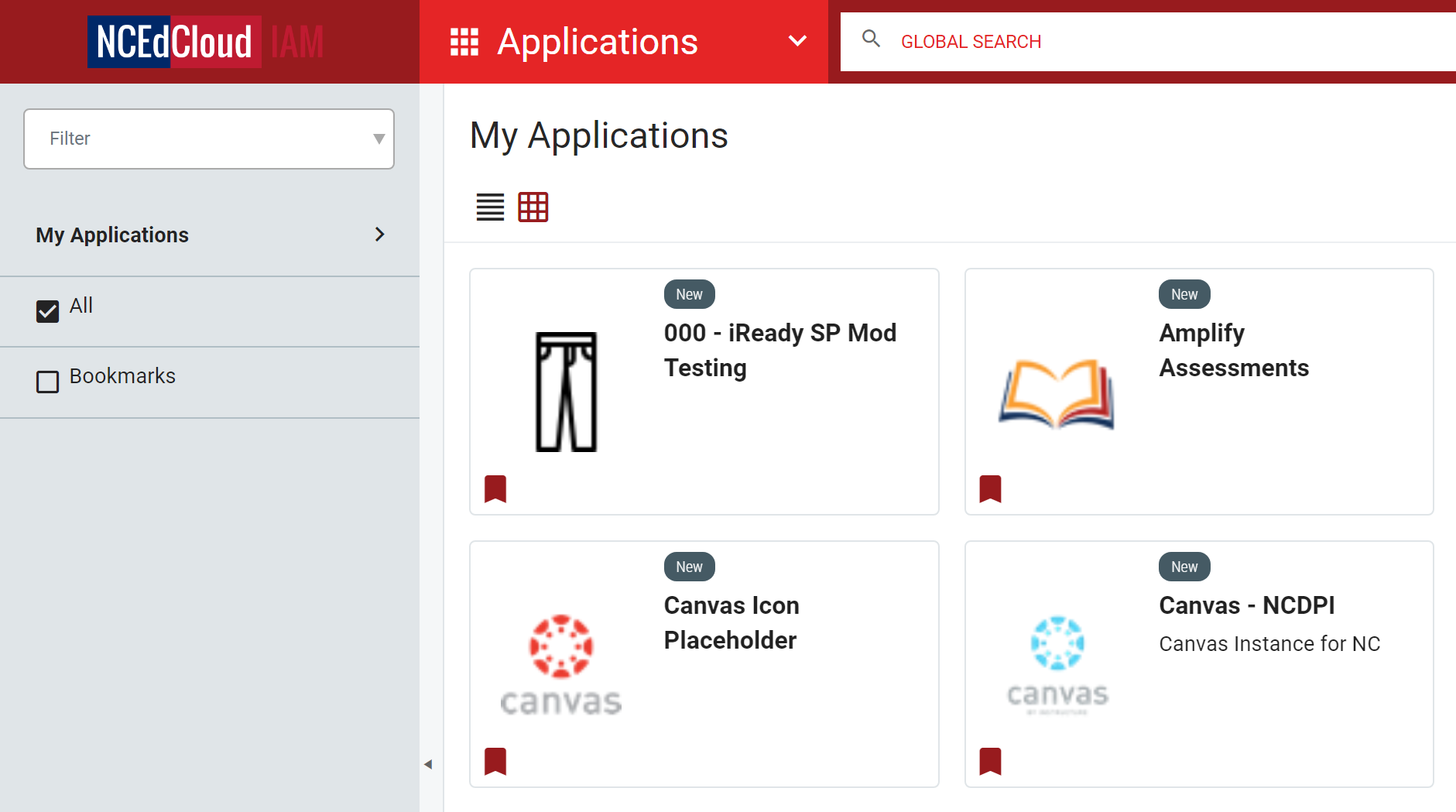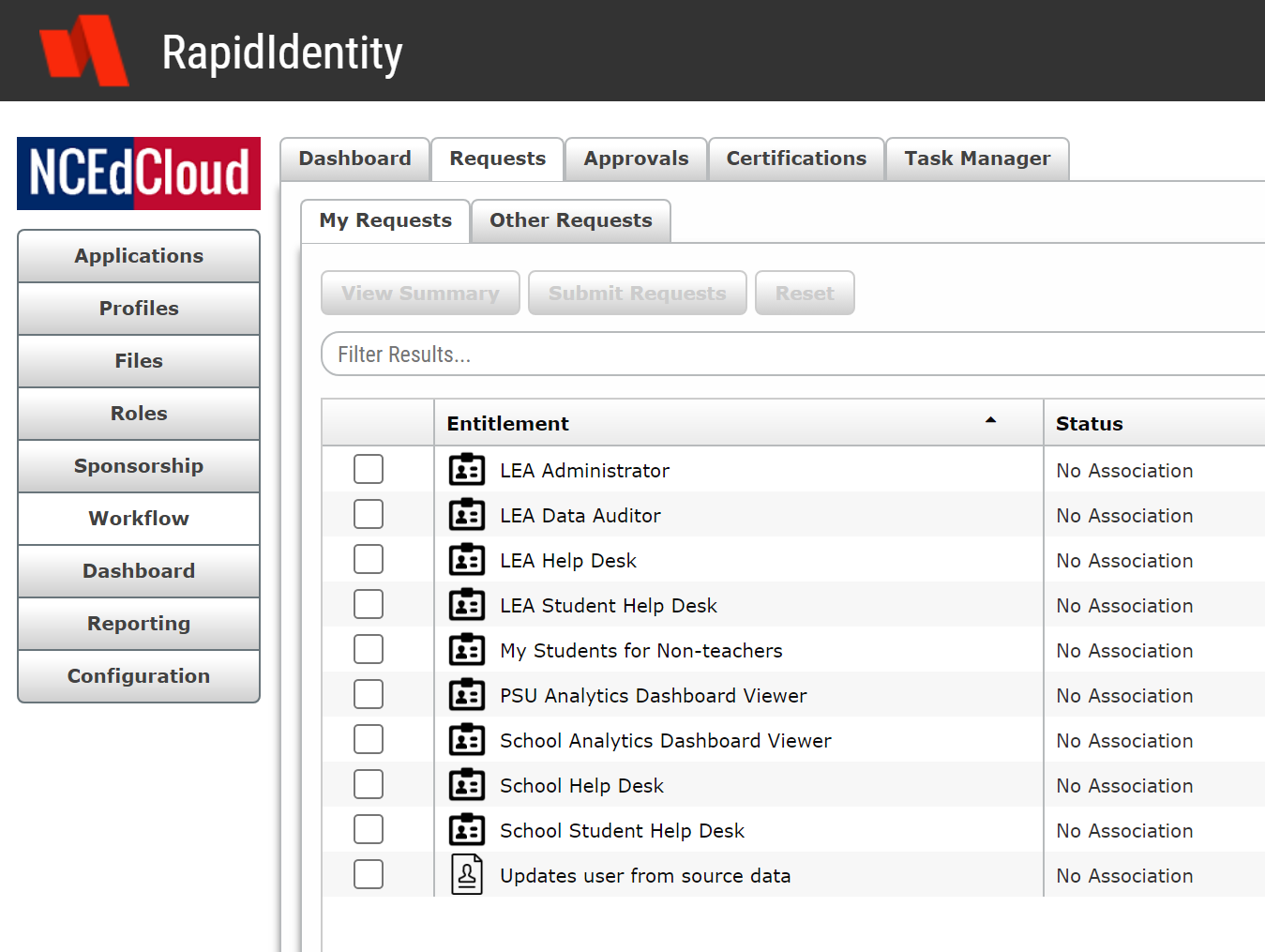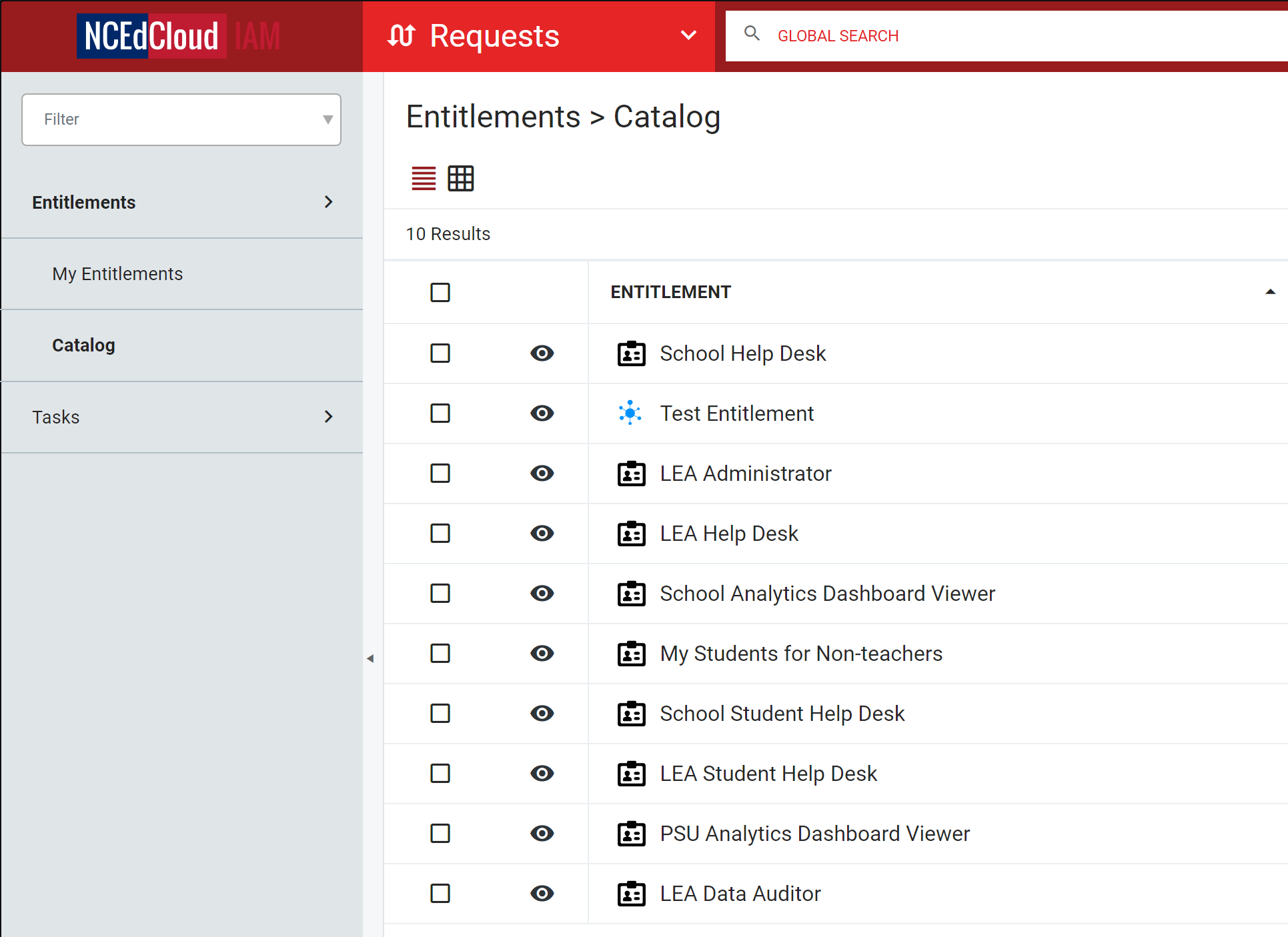This video demonstrates how to log in to the NCEdCloud IAM Service and gives an overview of what end users will see. Note that this training requires you to have gone through the Claim My Account process and set your password.
This video is applicable to:
|
|
|
* This video covers a basic overview of the access given to end users. Users with privileged roles should view the training specific to their role in order to have a full overview of the access available to their role.
Old UI > New UI Crosswalk:
| Old UI | New UI |
|---|---|
|
|
|
|
|
|
Available modules:
| Available modules:
|
|
|