By default, the NCEdCloud IAM Service will allow users to login using either their Alias ID (email address) or their State UID. However, PSUs may choose to opt out of using Alias ID as a username by submitting this request. When opting out, users' passwords will remain unchanged, but login access will be limited to the State UID only. Please note: Only users with the NCEdCloud LEA Administrator role will have access to submit this opt-out form.
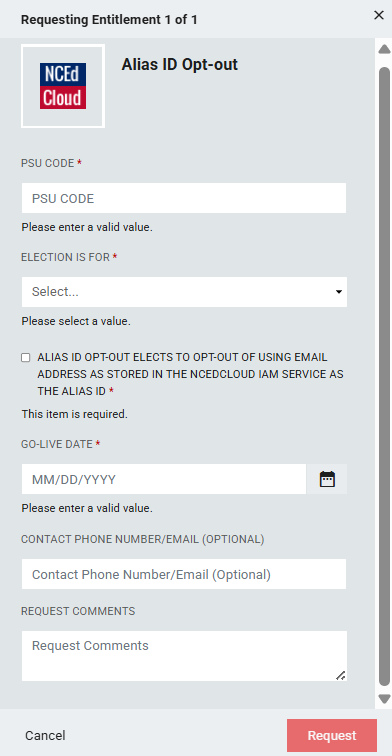
*Steps required to access this workflow can be found here
PSU CODE (Required): 3-digit PSU Code of the PSU requesting the Alias ID Opt-out for.
ELECTION IS FOR (Required)(Dropdown):
- Staff Only: If you'd like to opt-out of Alias ID as a username for Staff users only, please select this option.
- Students Only: If you'd like to opt-out of Alias ID as a username for Student users only, please select this option.
- Staff and Students: If you'd like to opt-out of Alias ID as a username for both Staff and Student users, please select this option
ALIAS ID OPT-OUT CONFIRMATION (Required)(Checkbox): Check this box to agree to the following: Alias ID Opt-out Elects to opt-out of using email address as stored in the NCEdCloud IAM Service as the Alias ID
GO LIVE DATE (Required): Choose a preferred date to disable Alias IDs username login at your PSU. You can either enter the date (MM/DD/YYYY format) into the text input field or by clicking the pop out calendar icon to the right of the text input field and selecting a date.
CONTACT PHONE NUMBER/EMAIL (Optional): Please provide a contact phone number or email address. In the event we are not able to contact you via your email address listed in NCEdCloud regarding your request, we may use this phone number/email as an alternative communication method.
REQUEST COMMENTS (Optional): Not required, An Identity Automation team member will be in contact with you to address any questions or concerns you may have.
Note: All required fields will need to be completed before you're able to click the request button to submit this form. The required fields are listed in this doc and are also marked with a red asterisk(*) on the form.
FAQs
What if I can't see the "Alias ID Opt-out" request in the catalog?
You will need to have the LEA Administrator Role in order to access this request. More information on requesting Privileged Roles can be found here: Privileged Roles Info
What happens after I submit the "Alias ID Opt-out" form?
After submitting the "Alias ID Opt-out" form you will be emailed a copy of the form to your NCEdCloud email address. A ticket will then be generated and an Identity Automation team member will reach out to follow up on your request. In the event your NCEdCloud email address is incorrect we may use the phone number/email entered in this form to contact you. If you haven't been contacted by an Identity Automation team member withing 24 hours please submit a support ticket with Identity Automation by using the support portal (How to submit support ticket) or by email to support@identityautomation.com